Resources.
Guides.
With tips from industry-specialists, the AnywhereWorks Guides give you the knowledge to communicate, collaborate, and grow your team Anywhere.
Read the Guides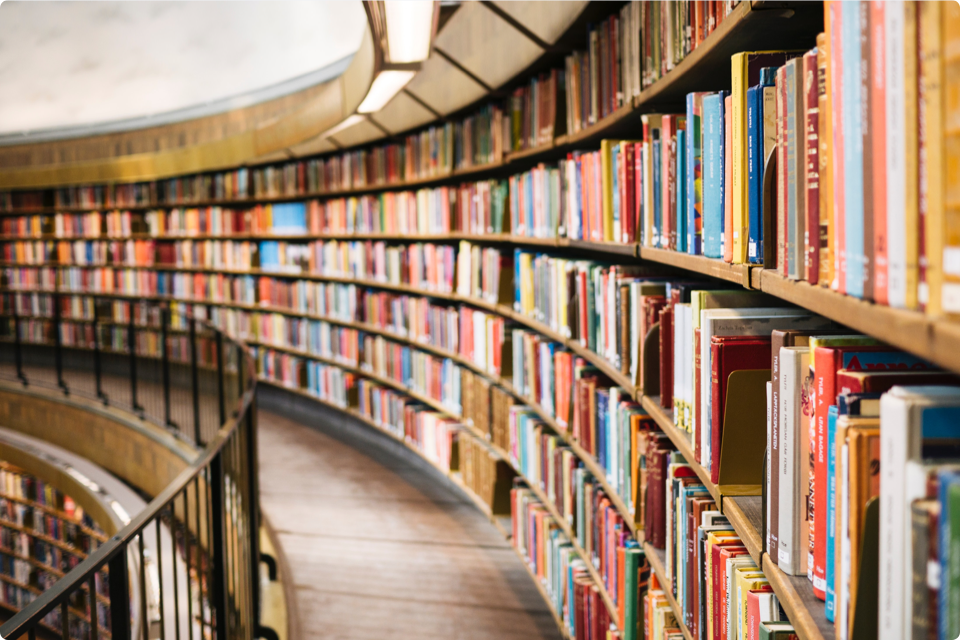
Stories.
Discover insightful interviews with business leaders on the advantages, challenges and opportunities of working Anywhere with AnywhereWorks Stories.
Read the Stories
Features.
We lead the discussion on working from home, the office, or Anywhere; with industry insights and thought-provoking op-eds.
Read the Features
Work from home, your
office or Anywhere.
Chat, collaborate, learn from each other, schedule, and
manage client communication.
Anywhere.
AnywhereWorks App
Anywhere collaboration for every team.
Teleport
Effortless video calling.
answerconnect
The voice of your business.
Setmore