Onboarding new employees without the luxury of a face-to-face meeting can be challenging.
If you’re used to training your new teammates in a certain way, moving your whole process online can seem disorganised and overwhelming.
But with a little planning and the right tools, you can deliver clear and effective training to your new employees from Anywhere.

CREATE A REMOTE WORK POLICY
For some people joining your team, this may be the first time they’ve worked outside of a traditional office. For others, they might have previous experience of remote work. Either way, your new employees are likely to have common questions that need to be addressed.
But, there is a simple solution to this; create a remote work policy that works for all employees.
So what should you include in your policy? For starters, you need to define exactly what ‘remote work’ means to you. Every company has different definitions of this, so even if your new employees have worked outside of an office environment before, their experiences may not match up with how your company operates.
To some companies, remote work will mean a home office with set workspace requirements. To others, it means working Anywhere, with employees free to choose whether they want to work from home, in public places like coffee shops, or in a co-working space.
Outline precisely how remote work functions in your organisation. Include details of equipment and workspace requirements, security guidelines, and expectations of employee conduct.
Getting these details out of the way in your remote work policy will mean that anyone joining your team is able to start out with all of their basic questions answered, giving them a solid foundation for the rest of their training.
USE VIDEO CALLS AND SCREEN SHARING FOR TECH SETUP
Part of the onboarding process for any organisation is likely to include some form of tech setup. Whether it’s a fully remote desktop, or individual pieces of software to sign up to and install, you are likely to have to guide employees through at least some of the process.
When someone new joins your office, you might have someone from your team sit down with them and talk them through how to use various applications and software. But it’s not always easy to take in the more complex details while you’re leaning over someone’s shoulder to see their computer screen and trying to scribble down your notes at the same time.
With remote employees, you can avoid this issue and give clear explanations and guidance by using video collaboration software. This allows people to conduct video calls and to share their screen at the click of a button, so they can talk you through what they’re doing in real-time.
You can provide demonstrations by sharing your screen, or you could have the person you’re onboarding share their screen so you can guide them through everything that needs to be done. This way, everyone can see the screen clearly and you can talk through the steps that need to be taken with clear visual aids.

TRY A LEARNING MANAGEMENT SYSTEM FOR TRAINING MATERIALS
After the initial onboarding process, your new employees will (hopefully) want to get stuck in. In a traditional office, you might give a presentation to your new employees, or sit down with them and explain how to perform certain tasks. When your team works Anywhere, a Learning Management System (LMS) can act as a training resource to bring new employees up-to-date.
An LMS allows you to share your training materials with anyone who joins your team. You can create introductory courses or individual lessons to help new employees learn everything they need to know online.
Share internal or external videos, website links, slide decks, or text documents to provide everything from a broad company overview to detailed step-by-step guides on how to use new tools and carry out day-to-day tasks. You could even use an LMS to create quizzes and help your new teammates to test their knowledge.
Presenting your training materials in this way means new employees can take in everything they need to know at their own pace and can revisit anything they didn’t fully catch the first time around.
Unlike in face-to-face training where people can often feel overwhelmed by information and might forget some of the finer details, an LMS gives people the opportunity to retain information more effectively.
Rate and review features provide new recruits with a place to recall their takeaways on the courses and lessons you create, and to read other people’s comments. It also means you can take a look at what they’ve learned from the materials you’ve uploaded, giving you the chance to monitor the effectiveness of your training.
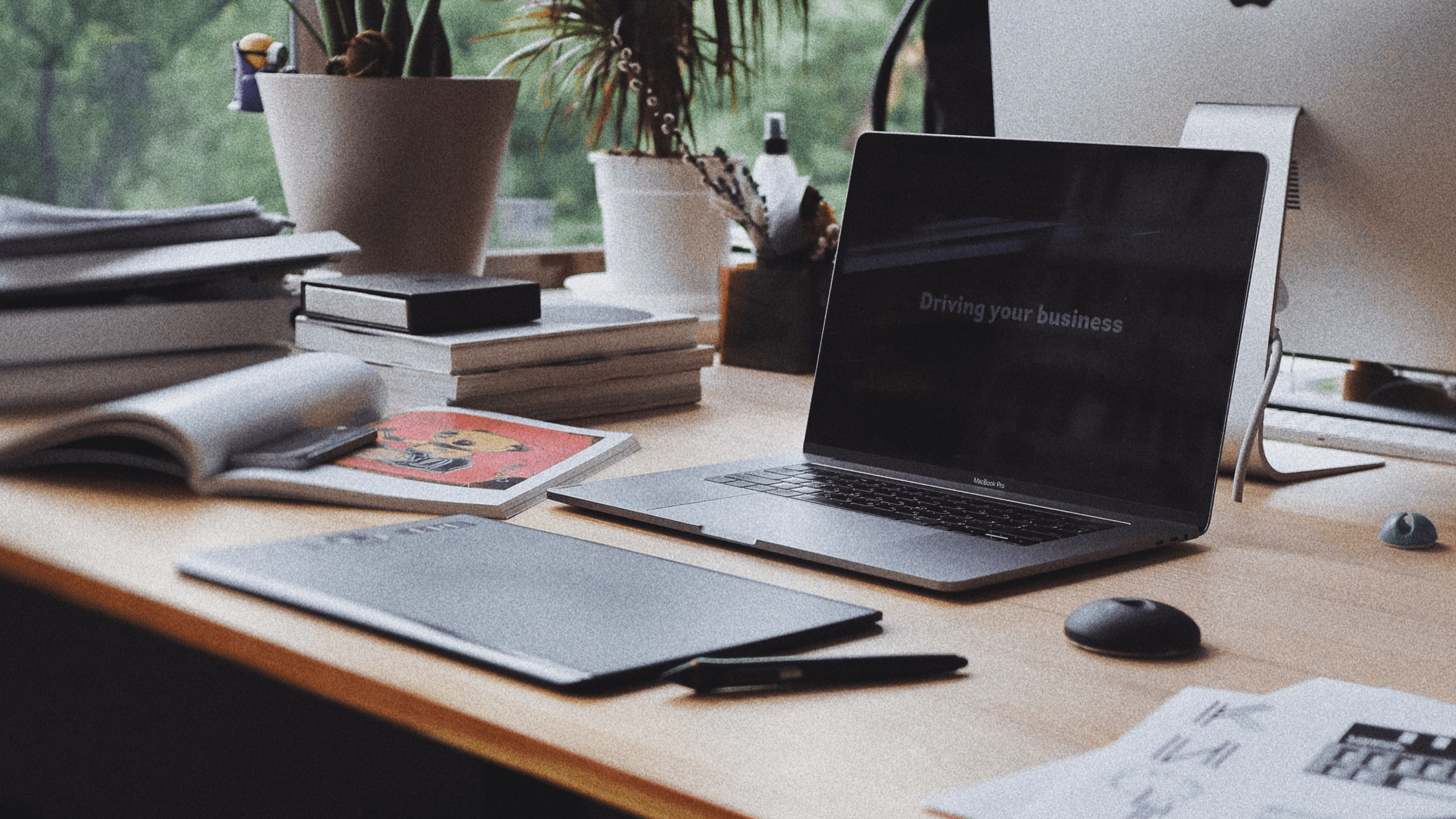
The easiest way to improve your team’s ability to collaborate when you’re working Anywhere is by using the right tools.


